RealPlayer:
 Windows Media Player:
Windows Media Player:

What note is it?
Directions: Click onto either the Beginner's Level, or More Advanced Level tiles listed below. This is set as a slide show, inotherwords, the pages will move from one page to the next without you having to even touch your computer!! The Beginner's Level will give you more time in between each note - it moves more slowly; and the More Advanced Level will move rather rapidly between each note. Great News! The answers are supplied for you immediately after a given note appears. Come back to this Skill #5 frequently, in order to reinforce your knowledge of the notes. To stop moving through either one of the slide shows, simply click onto the word: HOME, located on every page. If for some reason, your computer does not move automatically from slide to slide, then you may click onto the word: NEXT, also located on every page.
The slide shows will continue to go around and around in a continuous loop, until you click onto the word: HOME.
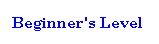
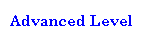



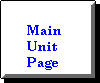
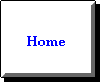
Play Piano
Lesson Keyboard (Flash)
Download your free Flash Player
Free On-Line Piano Lessons Copyright © Gregory D. Ramsey 1996 - 2011
|